Description
The Epson Home Printer L4266/4268/4263/4269 is a powerful inkjet printer that integrates copying, scanning, automatic double-sided printing, and color photo printing. This small A4 color photo printer uses inkjet technology and is suitable for both home and small office environments. Through wireless connection on mobile phones, users can easily achieve remote printing and sharing of office documents. This printer also has copying and scanning functions, making it convenient for users to organize and copy documents. L4266/4268/4263/4269 supports color photo printing, providing clear and delicate printing effects. In addition, it also has automatic double-sided printing function, saving paper and time. This Epson home printer is an ideal choice for home and small business users.

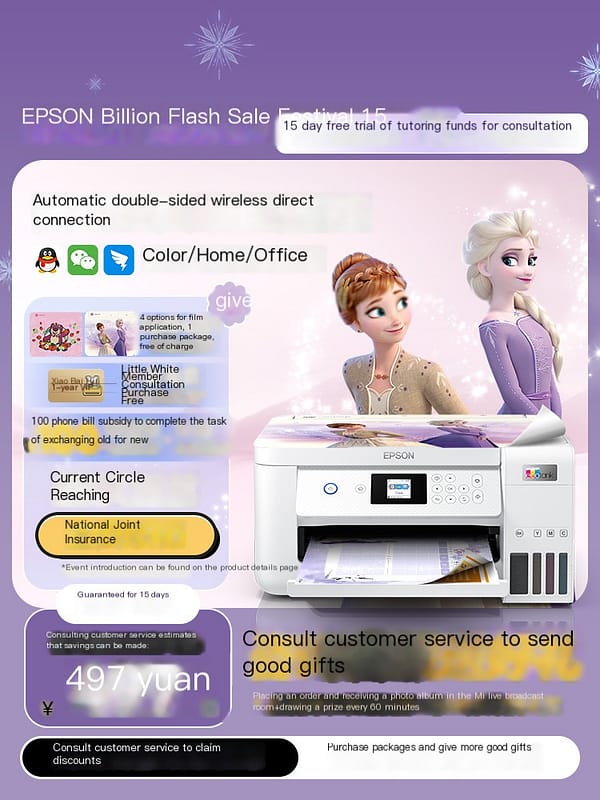
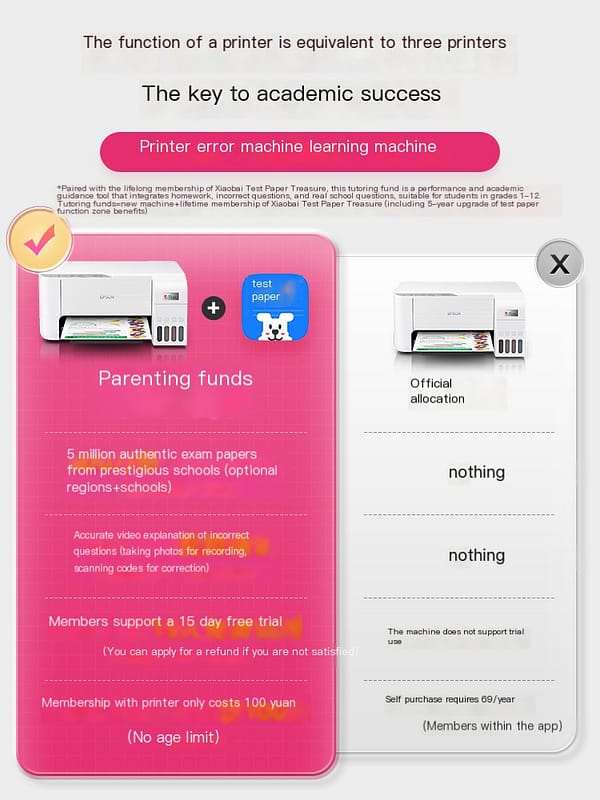






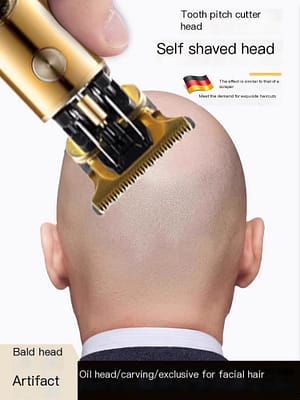








Anonymous –
Very good????, Having a screen is convenient and practical to operate, a must-have for families, and saves the time of printing test papers. Running to the printing store every day, scanning and copying are also very practical. Registering photos can be done at home by oneself
Anonymous –
The printer I bought for my children, I chose the tutoring version with the test paper treasure, it is really delicious!! It is very convenient to ink and print. I am at the company and my children can arrange "extra meals" test papers for them at any time at home???? ??
Anonymous –
In my heart, I was satisfied and it was quite good. The customer service was meticulous in introducing me. Thank you. I have a primary school education background, and the customer service was meticulous in teaching me. Now I have mastered everything, mainly printing electronic invoices and photos, which are very clear
Anonymous –
Novice novice! First time buying a printer! Friends recommend Epson! After receiving it, I took photos, stickers, and homework questions for my child! The printing speed is very fast in black and white, and many functions are not yet understood. Slowly studying! Customer service is extremely patient in answering questions. Not bad, not bad
Anonymous –
Epson YYDS, looks good online, comes with a lot of stuff, prints smoothly, and prints pictures very clearly. It is indeed the king among printer brands. It is also very convenient to install. The customer service is also very enthusiastic to help explain it. There is also a lot of ink. I choose this printer. Just choose Epson printing, you won’t be disappointed.
Anonymous –
My child is in first grade and starts to print more things. I just bought it during Double Eleven and it was easy to install. It took my father about 20 minutes to complete the installation. The printing test went relatively smoothly and the paper was very clear. I don’t know if the ink can be used. How long does it take? I feel very good now. Let’s see after using it for a while.
Anonymous –
The Epson 4266 printer I bought on Double Eleven is really easy to use.Before buying it, I was worried about the dust in the printer and fear of inhaling pulmonary nodules, so I chose an environmentally friendly inkjet.I tried it out and it worked just as well as I thought.Epson printers also have materials to help children with their homework, which is perfect for parents who are anxious about their studies.
Anonymous –
After looking at many brands of printers, I still chose the old brand.I looked at many models at the beginning.If you want to buy one, buy a double-sided one. It will be very convenient for children to print and copy.I bought this one for its looks and value for money.It didn’t disappoint.The appearance is really high-end.The printing speed is also quite fast and the handwriting is clear.It’s so convenient to have at home.
Anonymous –
After thinking about it for a long time, I finally bought the Epson 4266 printer this Double Eleven. I have been buying it for a long time. It has a large ink tank, the consumables are cheap and economical, and the printing effect is also great. Scanning, copying, and printing are all in one, and the mobile phone can be wireless. Connected to print, easy to operate, you can print papers for children to study, make handwritten newspapers for school, print photos of travel, and make stickers for children to play. It is impeccable and worth owning. The white one is also super versatile.
Anonymous –
I am very satisfied with this Epson printer! Its printing quality is very high, both text and images are clear and delicate, making every time I print out a file, I feel very professional. At the same time, the printing speed is also very fast, greatly improving my work efficiency. In addition, it also has multiple functions, such as scanning and copying, to meet various needs of regular office work. The operation is also very simple, making it easy for even beginners like me to get started with. Overall, this Epson printer is one of the best printers I have ever used and is highly recommended!
Anonymous –
When my children entered first grade, they had a lot more things to print. Many mothers of my classmates in the primary school group recommended this color inkjet printer. It is very cost-effective and integrates printing, copying, and scanning. The printing speed is faster than expected. , is also clear enough, and the color image quality is restored sufficiently.It is very convenient to add ink, and it will not get everywhere. It can be printed wirelessly on computers and mobile phones. You can use the mini program to directly print documents in WeChat. It is completely suitable for primary school students.
Anonymous –
Fool-like installation, plug in the power and install the app on your phone, and the app will teach you step by step, no need to use your brain at all! Let’s talk about its functions! ① It can automatically print on both sides, freeing up time and hands! ② It can be connected wirelessly and print remotely ! No need for internet connection! ③ The ink tank printer is so convenient and simple to refill ink! ④ It can automatically typeset and add watermarks. No matter what the documents are, you only need one click to arrange them neatly! ⑤ There are also scanning and copying The functions include printing photos, accounts, etc. It’s so comprehensive!
Anonymous –
The L426 series is really amazing! It is a good partner for my grown-up son on his learning journey.I love the white appearance, it’s very beautiful! Printing is very convenient. If [printing from a computer], there is no need to install a driver, just plug in the USB interface cable and you can print.If you use a mobile phone to print, you can choose to install the [Epson Printing APP], or choose to use the [WeChat applet]. I always use the WeChat applet, just select the file directly.Another favorite function is double-sided printing, which saves paper, worry and effort. You don’t have to worry about filling up the printing paper. It frees your hands and is so convenient!
Anonymous –
Epson L4268 printer, small size.The printing speed is fast, and a textbook with more than 20 sheets of paper can be typed in a blink of an eye. It can also automatically print on both sides, eliminating the trouble of manually turning pages.The printed photos are also very clear and the colors are very bright.Printing is very convenient. Just connect to WIFI and select the files or photos you want to print on the Epson App. This is an operation method that children who can use mobile phones will know.Copying and scanning are also very convenient.It’s also very convenient to add ink. Just aim at the opening and you won’t be afraid of ink getting everywhere.With this machine, you don’t have to worry about studying and working.
Anonymous –
I have been following this inkjet printer Epson L426 online for a while, and finally took it off on Double Eleven. It is not very large and has functions such as scanning, copying, and double-sided printing, which are very labor-saving and save the trouble of manually flipping pages. It does not need to connect to a computer, and can be operated wirelessly with a mobile phone. Children and elderly people who can use their phones can operate it. It is particularly friendly and easy to add ink, so there is no need to worry about ink leakage. For those who require high quality printing photos, do not consider it. After all, it only has four colors, so there is no problem with using it for basic color printing of school handwritten reports. It is a great tool.
Anonymous –
It’s my first time to buy a printer, and I don’t know which brand to buy. My colleague bought a 4166 last year and used it for a year. He thought it was very good. This year he also recommended me to buy Epson, the latest model 4266.After using it, it feels really good. It can be used to renovate and copy materials for children’s test papers, and you can also print stickers and photos. It is very practical. I think every parent with children at home can buy it. It is very convenient.I have been using it for a week before I came back to evaluate it. I think it is really convenient. You can print remotely. As long as I am connected to the wireless network, I can print out the test papers for my children at work. The Xiaobai Test Paper Bank I bought is very good.
Anonymous –
The original intention of buying a printer at that time was because my family and friends were going to school. I thought there would be many places where I needed a printer, so I started reading guides and reviews on Xiaohongshu and Taobao. After reading for a long time, I finally placed an order at their home. The printer was really good, and the shipment was fast, and the volume was just right. I think it is sufficient for both work and home. The scanning, printing, and copying functions are all fully functional. My favorite feature is automatic reverse, and the installation is also very simple. There are video tutorials step by step, and even as a computer novice, I can quickly install it. In short, I am very, very satisfied. In the future, the printing shop will never make my money again!!
Anonymous –
I decided to buy this model after a long time of strategy, in order to be convenient and in one go. It can be copied, color printed, scanned, and can also automatically print on both sides. It can also be wirelessly connected. Wireless connection is really convenient. Nowadays, children have a lot of homework and handicrafts, and teachers directly send them to the group. Wireless printing eliminates the need to turn on the computer every time. The customer service is very responsible. I just got it back, and every step of the operation was guided by the customer service. They guided me until midnight, and finally helped me debug it successfully. The printing effect was also very good, and I can color print and print photos. A machine has been used for many years, and I am very satisfied. I will recommend someone else to buy it. I hope there will be more promotional activities for consumables in the future.
Anonymous –
The printer I bought at home has been used for five years, and the ink cartridges are too expensive. It only costs 150 yuan to print a hundred sheets. The ink cartridges that have been replaced in a few years can be used to buy a new printer.After repeated comparisons during this year’s Double Eleven, I selected the Epson 4266 printer. This printer is an ink tank type and can copy, scan, automatic double-sided printing (operable on mobile phones), color printing, photo printing, and remote printing. What I need All functions are satisfied.I just tried it after it arrived. The installation prompts are very clear and it is very convenient to use. I no longer need to copy, paste and print every time I turn on the computer. It is very good.This one is also a Strawberry Bear co-branded model! The customer service staff Xiangxiang and Linlin have a very good service attitude and respond in a timely manner, which is great!
Anonymous –
Everything can be printed. If you have children at home, you must buy a color printer. After my extensive research, I chose the Epson Card Store and purchased the 4268 black inkjet copying and scanning automatic double-sided printer. The Epson brand is trustworthy. Epson has a higher cost performance ratio, clearer printing quality, better recognition, and lower printing costs. It can print 200 pages per month for three years without buying black ink. The most important thing is that it is more convenient to inject ink, which is more worry free to use, and more importantly, it can print remotely. When we go to work, the files in the WeChat DingTalk group can be printed remotely in real time. Even if we are on a business trip, our children can immediately receive them at home. This item is very suitable for home use, with high printing quality and fast speed. It has all the functions of color printing, copying, cloud printing, etc. The consumables are also quite deep, and the cost of long-term use is lower, Thank you to customer service representative Pre Sales 7 and Lele for their enthusiastic and thoughtful service.